The process of building lite publications is designed to be intuitive and flexible, with each action achieved through simple point and click functionality. There are two main aspects to the workflow of publication-building; the first focuses on adding data-driven content items, and the second is concerned with design and formatting.
The first aspect, adding data-driven content, includes selecting existing data discoveries, slicers, dynamic text, and infographics built in Pyramid. It can even involve constructing new data discoveries on the fly, within the context of your publication.
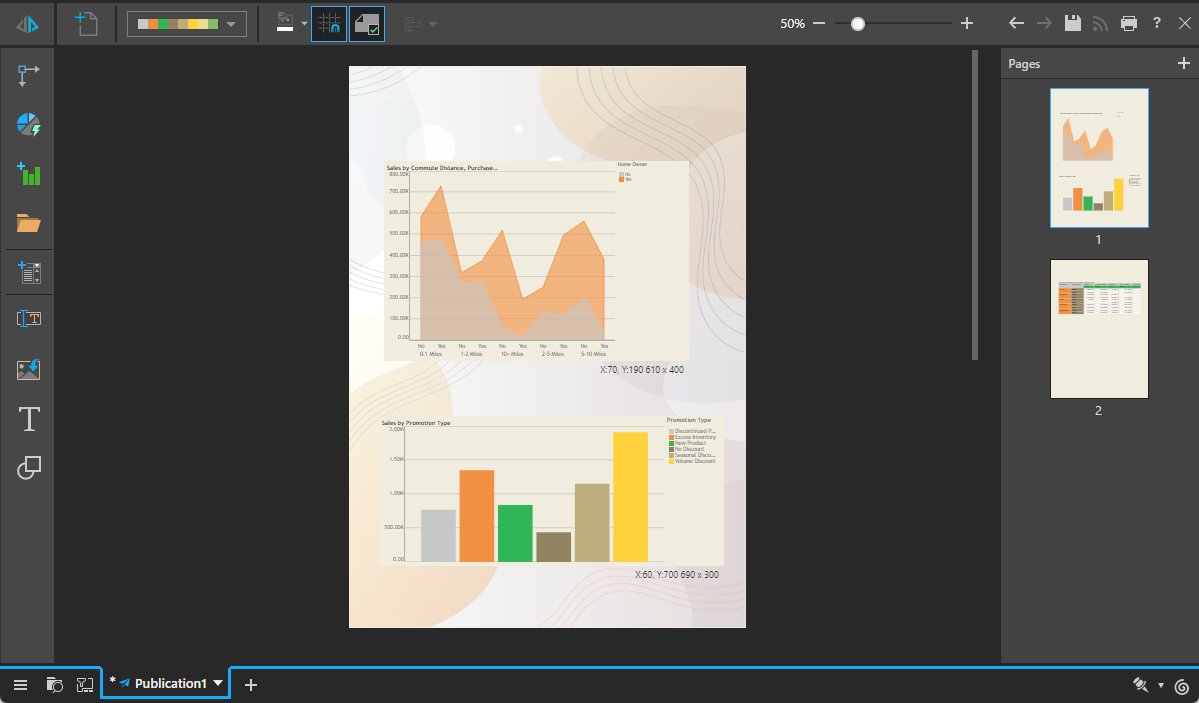
You can also create new slicers on the fly so that you can filter the publication 's content items in runtime to focus in on the data you want to see. Although dynamic interactions are automatically added between visuals and slicers, you can edit them if required.
The remaining options are related to the design of your publication; this includes adding dynamic text fields, which are rendered in runtime and add context like the page number, current date, or publication -creator. You can also add static text to make titles or write notes in the publication. Importing images is particularly useful for branding purposes; simply import your organization's logos and place them on the canvas as needed. And finally, you can add shapes from the library or shape presets; this is useful for creating banners, making text stand out, or simply adding design elements to the slide.
Learn More
- Add Content: add existing content items or build new data discoveries and automatically add them to the publication.
- New Slicer: create new slicers in Publish Lite.
- Add Static Text: add static free text and format it as needed.
- Dynamic Text Fields: add dynamic text fields that will be rendered at runtime.
- Table of Contents: generate a dynamic table of contents.
- Static Graphics: add shape presets or import images to use in the publication.
- Context Menus: apply a range of functions via the right-click context menus.
- Interaction Manager: manage the interactions that Pyramid automatically wires up between the content items and slicers in the publication.
- Themes: choose a theme preset to set the look and feel of the publication.
- Cover Pages: show or hide the master page template on the cover page.
- Align and Distribute: position elements on the canvas
- Grouping: group objects together so that they can be moved or formatted together.